How to Use This Site
Header
The header of this site provides access to the following operations.

Applications list
Displays a list of available applications; this icon is not displayed at the top page.
Admin Mode toggle button
This button appears when logging in as a tenant administrator. Clicking to "ON", the display switches to Admin Mode. Administrators can set user management and application permission management for users and devices.
Help page
Displays the Operation Guide.
User Menu
Displays and edits the information of the logged-in user.
Top Page
The following operations can be performed on the top page displayed when you log in to this site.
User Mode
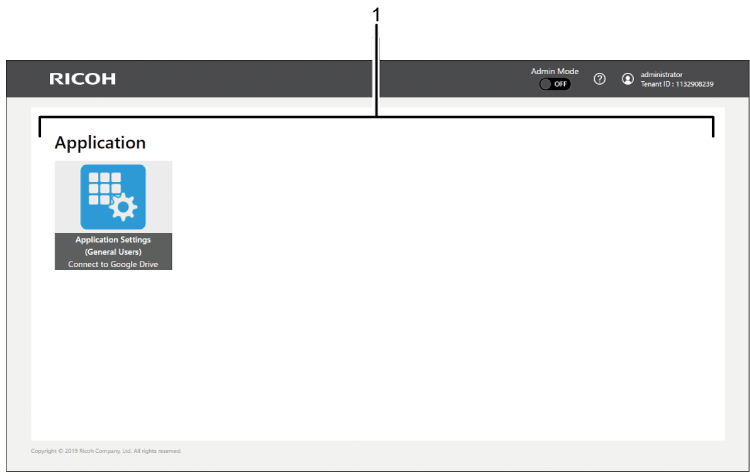
Applications
Applications available to the logged-in user are displayed. You can use displayed applications and configure each application setting.
Item
Description
Service and Applications for users
When a tenant that is subscribed to services and applications for the users, such subscribed links are displayed.
Admin Mode
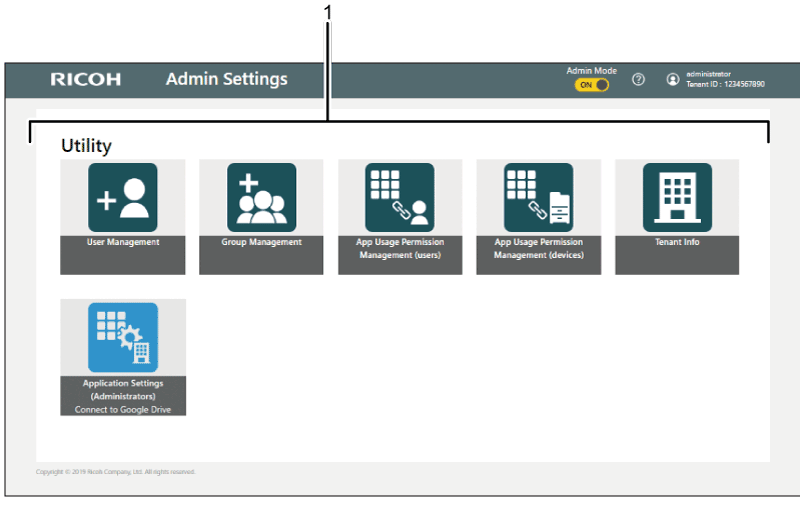
Utility
Utilities and applications available to the logged-in tenant administrator are displayed.
Item
Description
User Management
You can add, delete, edit, activate and deactivate users.
You can also set the content of the email that will be sent automatically when you register a user. See User Management.
Group Management
You can create groups, and you can register, edit, and delete members of those groups.
App Usage Permission Management (users)
You can manage which applications are available to each user.
This is displayed only when you have an appropriate license to manage that number of users. See Permission Management.
App Usage Permission Management (devices)
You can manage which applications are available to each device.
This is displayed only when you have an appropriate license to manage that number of devices. See Permission Management.
Tenant Information
You can check tenant information and configure the login method for this site. See Tenant Info.
Service and Applications for administrator
When a tenant that is subscribed to services and applications for the administrator, such subscribed links are displayed.
User Menu
The User Menu allows you to perform the following:
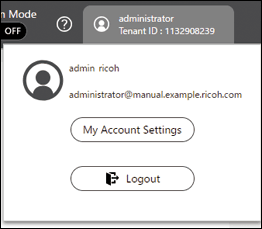
Item | Description |
|---|---|
User name Email address | You can check the user name and email address of the logged in user. |
You can change the account information of the logged in administrator. Displays when Admin Mode is OFF. | |
Logout | Log out General Setting Management. |
