Registering a User
 Click [Register] on the User List.
Click [Register] on the User List.
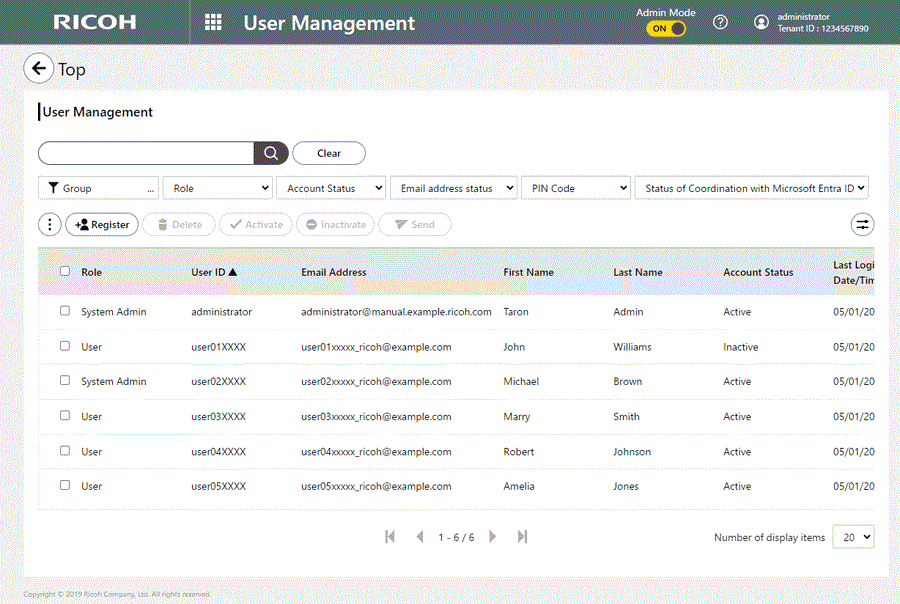
 Click [OK].
Click [OK].
An email will be sent to the registered user.
The user's account becomes available once the registered user completes password registration or is authenticated by an external service.
User Guide
 Click [Register] on the User List.
Click [Register] on the User List.
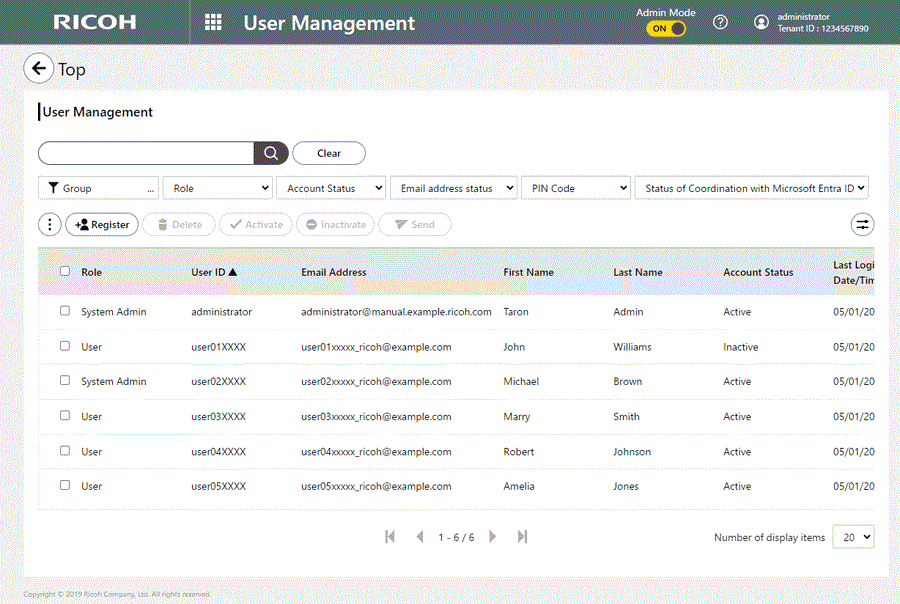
 Click [OK].
Click [OK].
An email will be sent to the registered user.
The user's account becomes available once the registered user completes password registration or is authenticated by an external service.