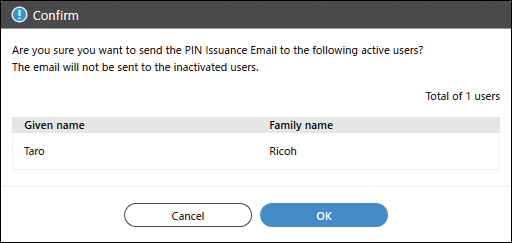Other Features for User Management
The following other features are available:
Edit fixed phrase for user registration email
Create URL for user registration
Edit fixed phrase for user registration email
The fixed phrase for the user registration email can be edited. If no user-created template is available, use the default template.

When using the fixed phrase for the user registration email, the reply email language setting for users is invalid because the email is sent with the created subject and body.
 Click
Click  , the Menu button, then select [Edit Fixed Phrase for User registration Email].
, the Menu button, then select [Edit Fixed Phrase for User registration Email].
 When the "Edit Fixed Phrase for User registration Email" screen appears, enter the subject and the body text.
When the "Edit Fixed Phrase for User registration Email" screen appears, enter the subject and the body text.
You can save a template with the subject or body text only.
Click [Example of entry from here] to view entry examples or parameter descriptions.
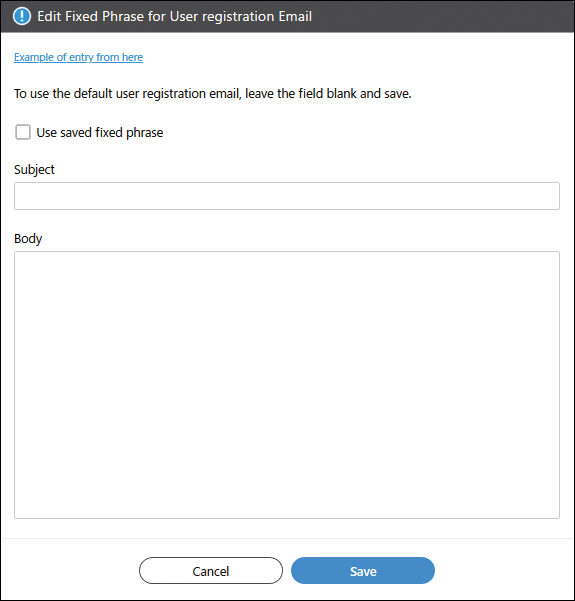
Item | Specifiable characters |
|---|---|
Subject | Specifiable number of characters: 0 to 78 characters |
Body | Specifiable number of characters: 0 to 3,000 characters The URL parameter ({registrationUrl}) for the login information registration screen must be specified. |
 Check "Use saved fixed phrase", and then click [Save].
Check "Use saved fixed phrase", and then click [Save].

To delete a saved template, clear the entry fields, and then click [Save].
Create URL for user registration
Allows you to create a URL for registering general users or administrators.
This also allows you to configure the following settings:
Expiration date for the created URL
Maximum number of users that can be registered
Application to be used to assign permissions when registering users through this URL.
 Click
Click  , the Menu button, then select [Create URL for user registration].
, the Menu button, then select [Create URL for user registration].
 When the "Create URL for User Registration" screen is displayed, set the items for the "For General User Registration" or "For Administrator Registration" tabs.
When the "Create URL for User Registration" screen is displayed, set the items for the "For General User Registration" or "For Administrator Registration" tabs.
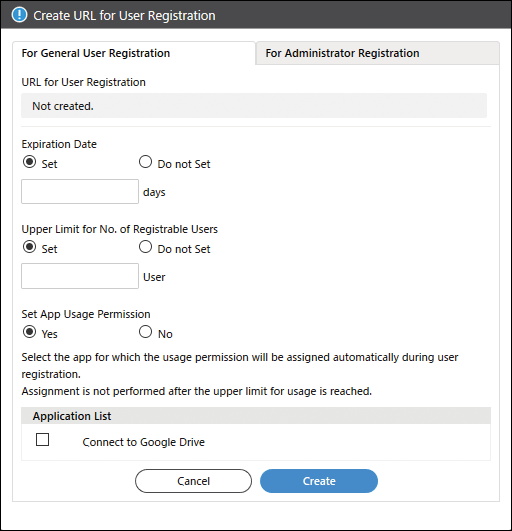
 Click [Create].
Click [Create].

The user registration URL becomes invalid if the URL expires or if the maximum number of registered users is exceeded, as well as if any of the following conditions are met:
The user that created the user registration URL is deleted
The status of the user that created the registration URL becomes inactive
The user that created the user registration URL is changed to a general user
Cancel email address changes
You can cancel email address changes made to multiple users at a time. This cancellation targets users whose email address status is "Change unsent", "To be changed", or "Change expired".
Email address status | Description |
|---|---|
Change unsent | No email address confirmation email has been sent to the user. This status occurs when an email address change occurs when user information is imported. |
To Be Changed | An email address confirmation email was sent to the user, but the user has not performed address verification. |
Change expired | The URL shown in the email address confirmation email has expired. |
 Click
Click  , the Menu button, then select [Cancel email address changes].
, the Menu button, then select [Cancel email address changes].
 When the confirm screen is displayed, and then click [OK].
When the confirm screen is displayed, and then click [OK].
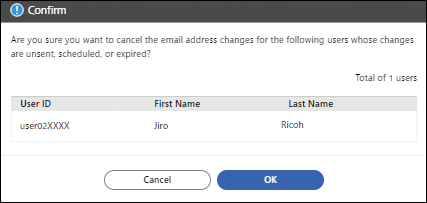
Reset PIN code
If the "Login Method on Device"for your tenant specifies use of a PIN for login, PINs can be reissued. To do so, a multifunction printer/copier or the cloud apps on the multifunction printers/copiers must be used.
 Check the users for which you want to issue PINs, then click
Check the users for which you want to issue PINs, then click  , the Menu button, and then select [Reset PIN Code].
, the Menu button, and then select [Reset PIN Code].
 When a confirmation screen is displayed, click [OK].
When a confirmation screen is displayed, click [OK].