Editing the Information for a Group
 Move the cursor over the group for which information you want to edit, and then click
Move the cursor over the group for which information you want to edit, and then click  .
.
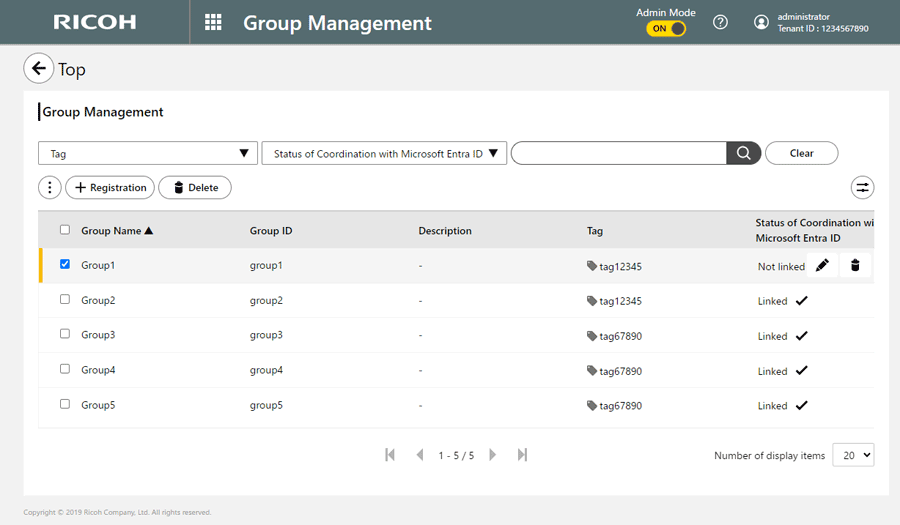
 Edit the information for the group as appropriate.
Edit the information for the group as appropriate.
Settings for Group Information
Specifiable Characters for Group Information
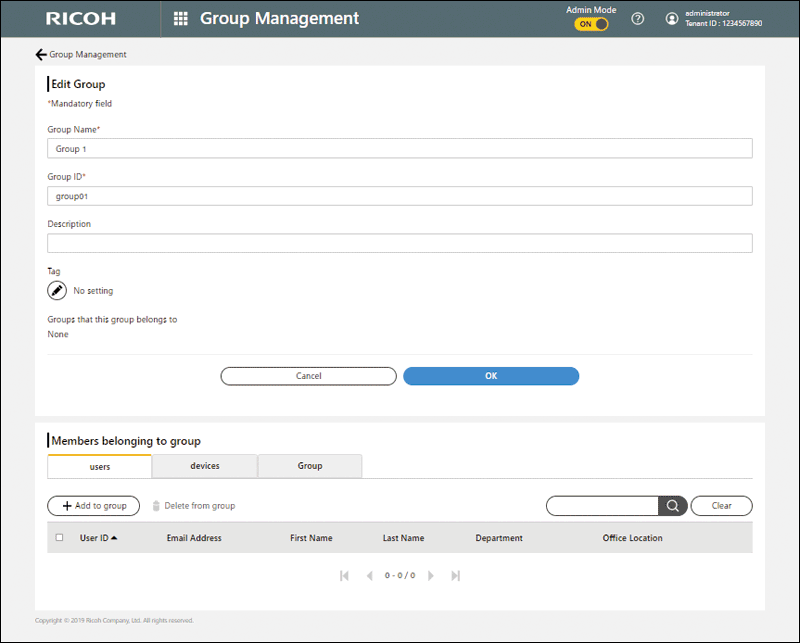
 Click [Save].
Click [Save].
