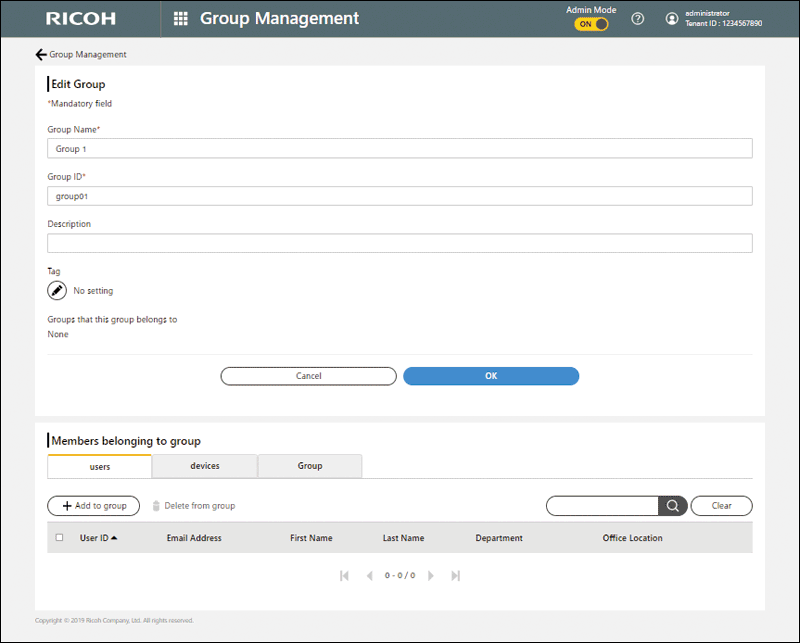Registering Groups
 On the Group Management screen, click [Registration].
On the Group Management screen, click [Registration].
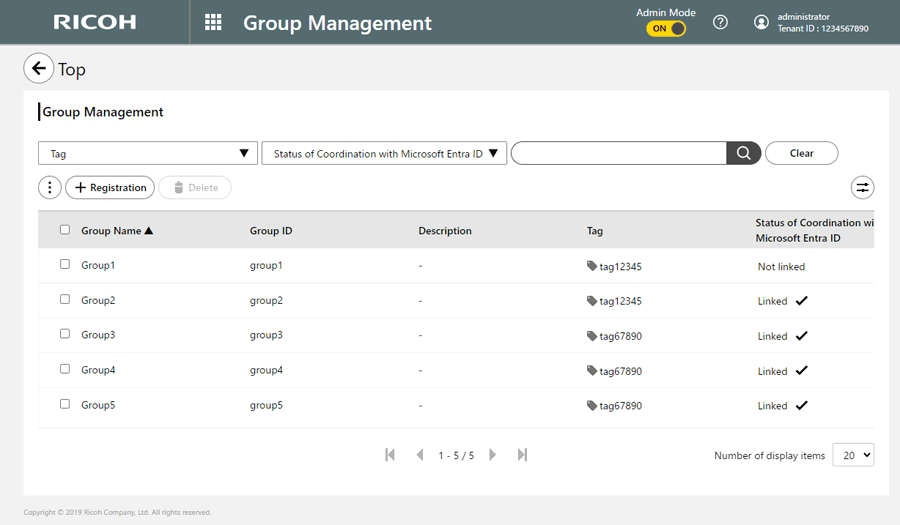
 Enter a group name and group ID, and then click [Registration].
Enter a group name and group ID, and then click [Registration].
Specifiable Characters for Group Information
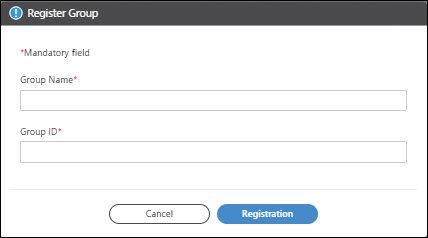
 Enter information for the group.
Enter information for the group.
 When you are finished with the group editing screen, click [OK].
When you are finished with the group editing screen, click [OK].