Deleting Users
 Check the user that you want to delete, and then click [Delete]
.
Check the user that you want to delete, and then click [Delete]
.
You can select one or more users at a time.
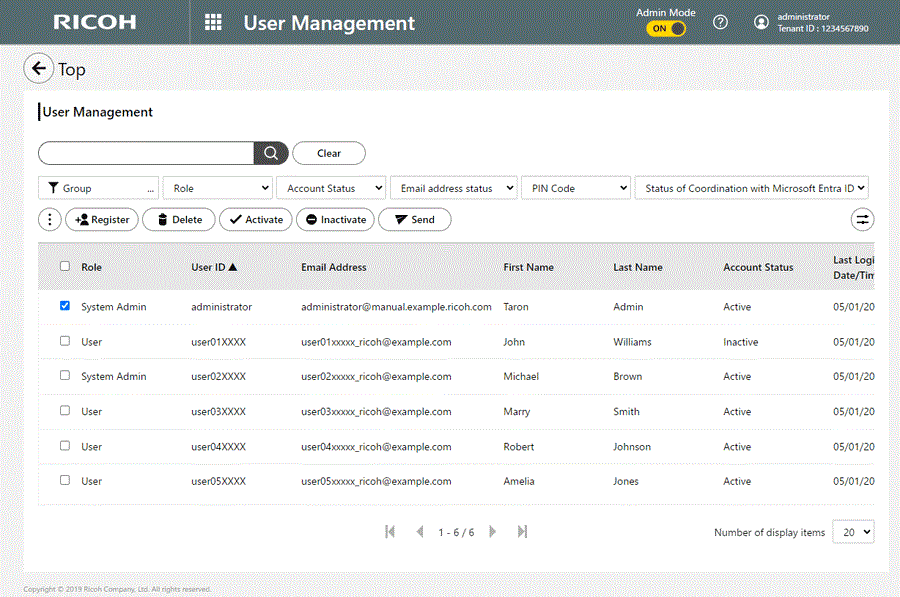
 Click [OK].
Click [OK].
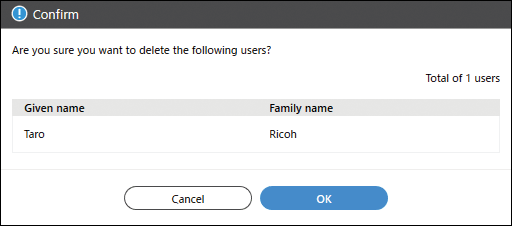

A user, who is performing this operation as an administrator, cannot delete himself/herself.
User Guide
 Check the user that you want to delete, and then click [Delete]
.
Check the user that you want to delete, and then click [Delete]
.
You can select one or more users at a time.
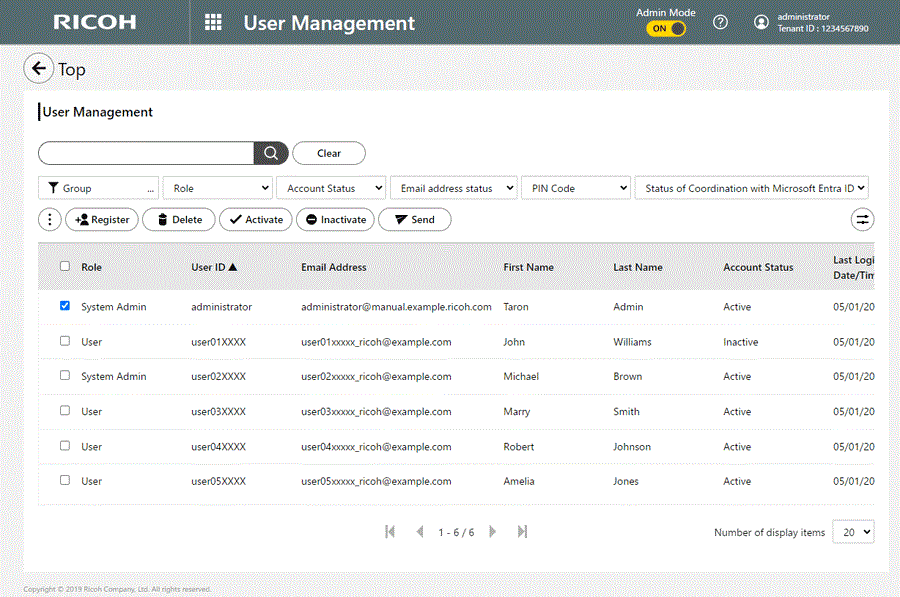
 Click [OK].
Click [OK].
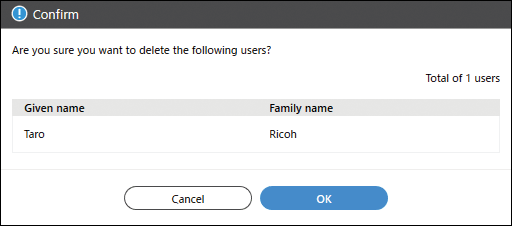

A user, who is performing this operation as an administrator, cannot delete himself/herself.