Initial Login as a Tenant Administrator
When using the cloud service managed by this site, first, the tenant administrator first needs to log in to the user site of this site. After logging in, the tenant administrator needs to create the users and specify the application usage permission.
When a subscription is made to the cloud service managed by this site, a service start notification email is sent to the tenant administrator. The tenant administrator accesses the URL in the email and then logs in.
Logging In
 Access the URL in the service start notification email.
Access the URL in the service start notification email.
The login screen appears.
 Enter the tenant administrator's email address, and then click [Next].
Enter the tenant administrator's email address, and then click [Next].
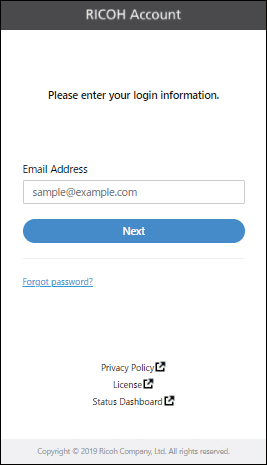
 Enter the necessary information in order to log in to the General Setting Management site.
Enter the necessary information in order to log in to the General Setting Management site.
Changing the Initial Password
Specify the new password with reference to Change Password.

Be sure to change the initial password of the administrator.
