Checking the Result of Okta Automatic Synchronization
 Click [View Logs] for the created application.
Click [View Logs] for the created application.
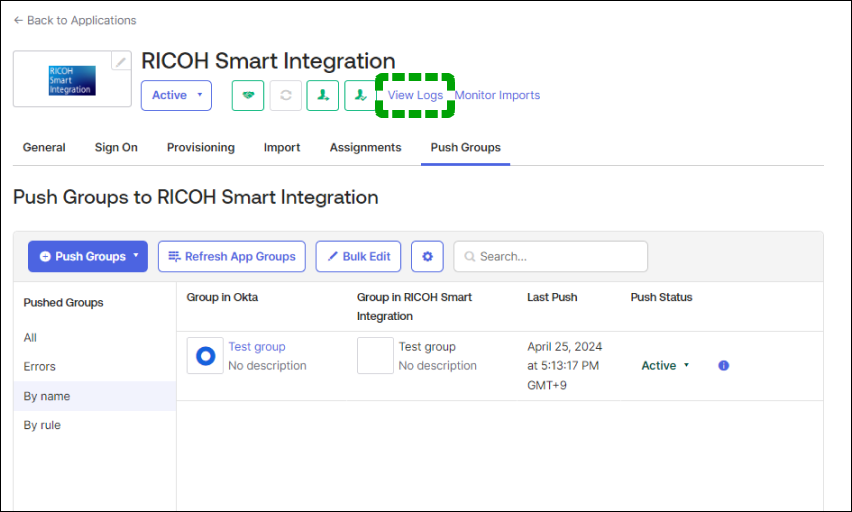
 Click [Advanced Filters].
Click [Advanced Filters].

 Click [Add Filter], and then add an "eventType" filter to contain "application.provision" ("contains").
Click [Add Filter], and then add an "eventType" filter to contain "application.provision" ("contains").

 Click [Apply Filter], and then check the log.
Click [Apply Filter], and then check the log.

