Configuring the Scope of Synchronization
 Click [Setting].
Click [Setting].
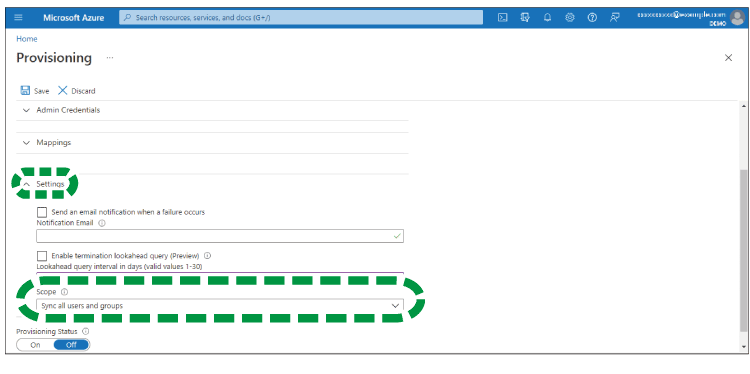
 Click [Scope] to select range to synchronize from the drop-down list.
Click [Scope] to select range to synchronize from the drop-down list.
To synchronize all users, set "Sync all users and groups".
To synchronize only the users assigned to the enterprise application, set "Sync only assigned users and groups".
Perform assignment from the "Users and groups" item in the enterprise application.
To assign a group to the enterprise application, Microsoft Entra ID Premium P1 or P2 edition is required.

If a group is synchronized, the users/groups directly belonging to the group will also be synchronized. The users/groups belonging to a group directly belonging to the group to be synchronized with (that is, those that have no direct relationship with the group to be synchronized with) will not be synchronized.
 Click [Save].
Click [Save].
