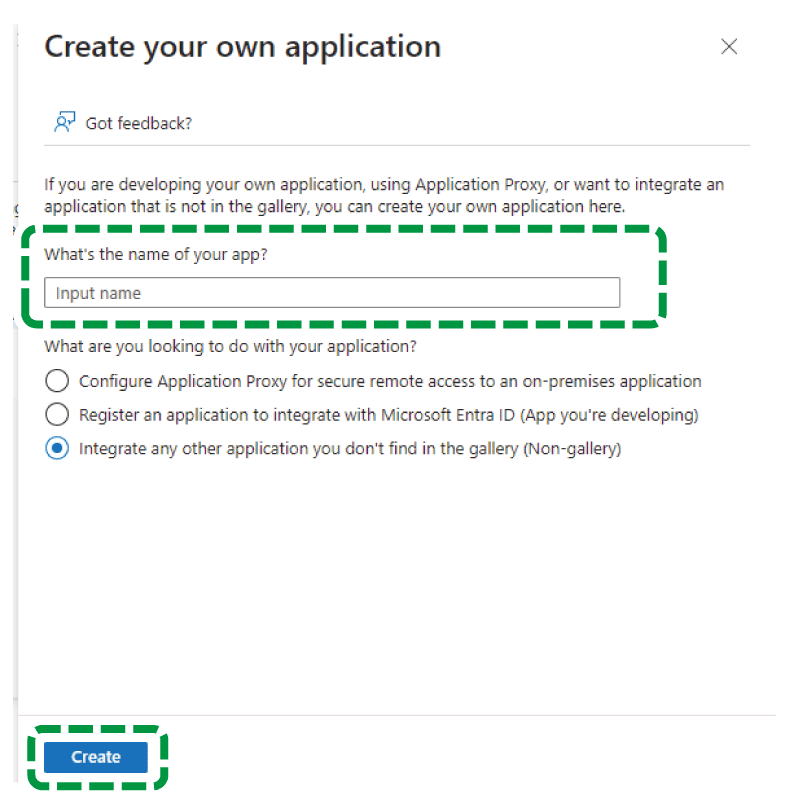Creating an Enterprise Application
 From Microsoft Azure Portal, open Microsoft Entra ID.
From Microsoft Azure Portal, open Microsoft Entra ID.
 On the left pane, click [Enterprise applications].
On the left pane, click [Enterprise applications].
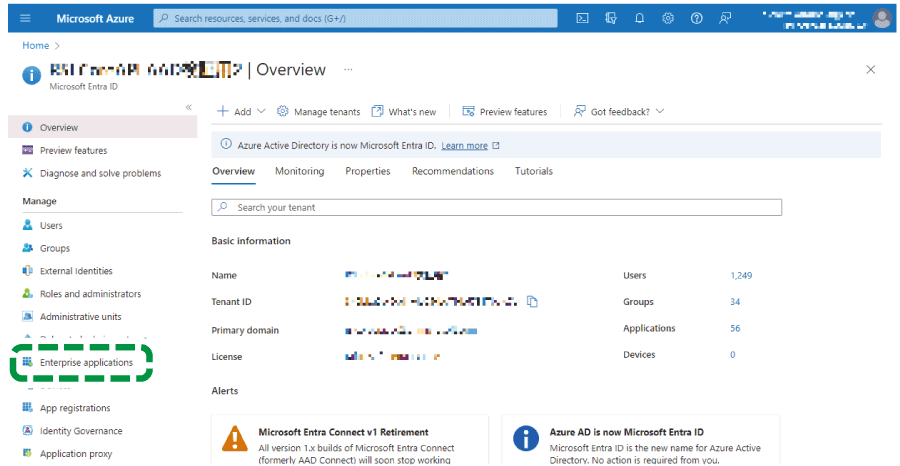
 Click [New application].
Click [New application].
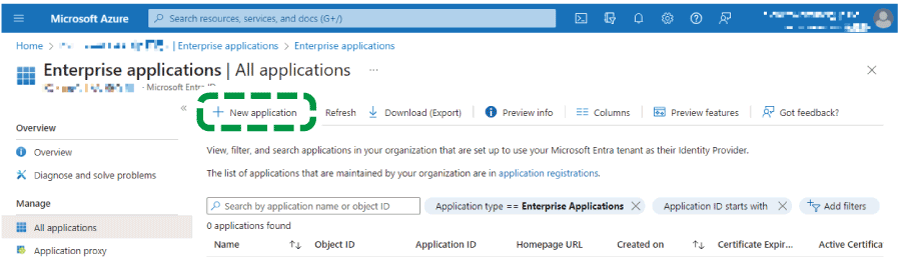
 Click [Create your own application].
Click [Create your own application].

 In the "What's the name of your app?" field, enter an app name, and then click [Create].
In the "What's the name of your app?" field, enter an app name, and then click [Create].